Introduction
Google My Business (GMB) is an essential tool that helps businesses manage their online presence on Google Search and Google Maps. It’s a free service. It helps your business show up when potential customers search for you. This makes it easier for them to find and reach out.
However, before you can take full advantage of GMB, you must first verify your business. Verification matters. It shows that your business is real, trustworthy, and at the right address. Without verification, your business won’t show up properly in local search results or on Google Maps.
1. What is Google My Business Video Verification?
Google My Business Video Verification is a method used by Google to confirm the legitimacy of your business. When you submit a video, you let Google see where your business is. The process helps confirm that the information on your GMB profile is correct.
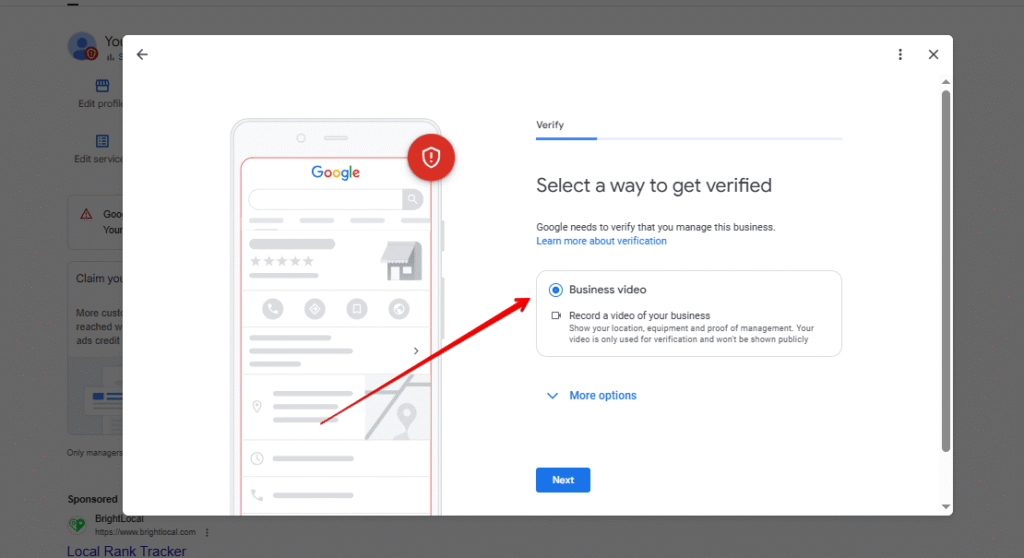
Purpose of Video Verification: This process helps Google confirm that your business is real, located at the right address, and has the correct information. Video verification is a fantastic way for home-based or online businesses to show they are real.
Why Google Uses Video Verification: Video verification gives Google a more visual and trustworthy way of confirming that your business is where you say it is, which is particularly important for businesses without traditional storefronts.
2. Why Do You Need Google My Business Video Verification?
- Builds Trust: Video verification shows potential customers your business is real. This boosts trust and increases engagement with your GMB profile.
- Increases Visibility: Once verified, your business will show up on Google Search and Google Maps, making it easier for customers in your area to find you and contact you.
- Helps With Local SEO: Verified businesses rank better in local searches. This means that your business has a higher chance of appearing in search results when local customers seek services you offer.
3. Step-by-Step Guide to Google My Business Video Verification
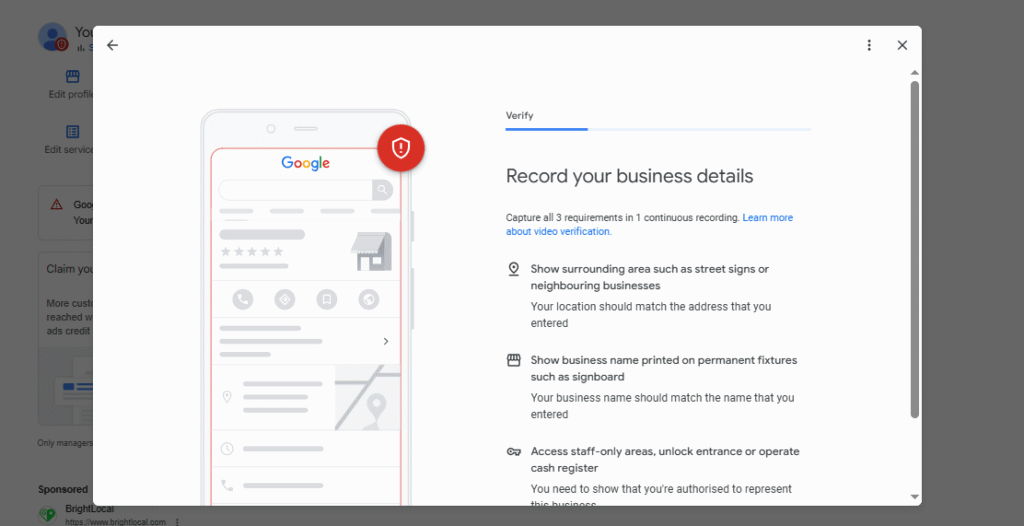
Step 1: Make Sure Your Business Information is Accurate Before starting the video verification process, ensure that all your business information—such as name, address, phone number, and website—is correct. This step will help Google quickly verify your details.
Step 2: Get Ready for the Video Call Google will prompt you to start a video call through Google My Business. During this call, you’ll need to show your business location and proof of its legitimacy.
Step 3: Prepare Your Environment Please ensure the area where you’ll record the video is tidy, well-lit, and equipped with everything necessary to demonstrate the existence of your business. This procedure might include showing your business signage, workspace, or any business-related materials.
Step 4: Record the video. Follow the on-screen instructions from Google. During the video, you’ll need to show your business location and any relevant details that prove it’s a legitimate, operating business.
Step 5: Submit the Video Once you record the video, you can submit it directly through Google My Business. After reviewing the video, Google will let you know if your profile has been successfully verified.
4. Tips for a Successful Google My Business Video Verification
- Be Clear and Honest: The video should clearly show your business location and the proof of its legitimacy. Make sure the video is honest and accurate.
- Show Proof: Provide visual proof of your business, such as a visible sign, relevant documents, or your workspace.
- Good Lighting: Ensure that your business space is well-lit so that all details are clearly visible to Google.
- Prepare to Answer Questions: Google may ask you questions about your business during the video call. Be prepared to provide accurate answers to confirm your business information.
5. Common Issues in Google My Business Video Verification
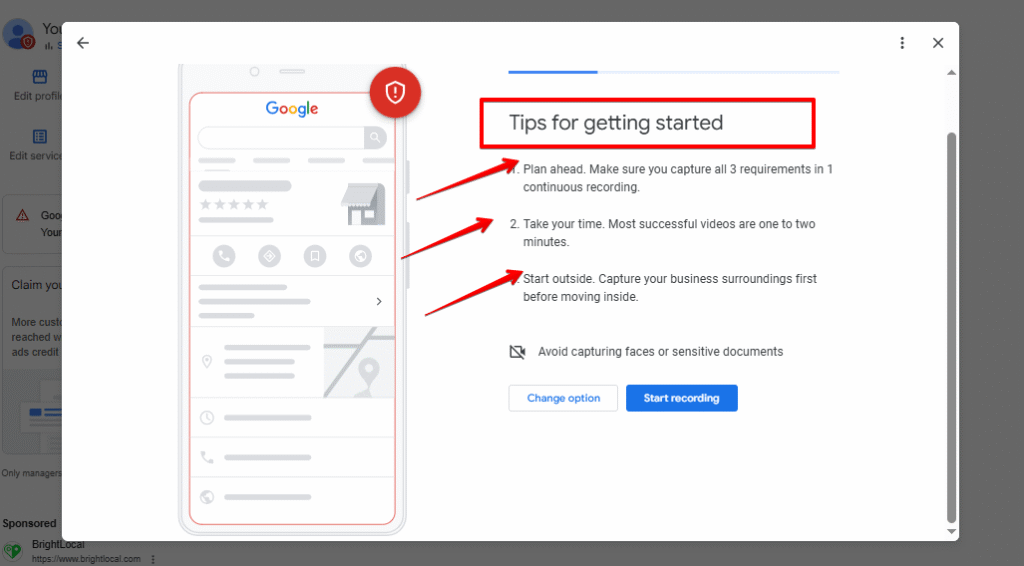
- Video Not Clear Enough: If the video is blurry or doesn’t show your business location clearly, Google might reject it. Make sure the video quality is good and all important details are visible.
- Wrong Business Information: If the business name, address, or phone number on your GMB profile doesn’t match the details in the video, it can lead to rejection. Double-check that your business information is accurate before starting the video verification.
- Delayed Verification: Sometimes, Google takes a few days to process the video and complete the verification. Be patient while Google reviews your submission.
6. Why Choose Us for GMB Video Verification?
- Expert Support: We can guide you through every step of the GMB video verification process, making it easier for you to get verified.
- Experience: Our team has helped many businesses verify their Google My Business profiles. This boosts local visibility and brings in more customers.
- Easy and Fast: We streamline the verification process to save you time and ensure a smooth experience, so you can focus on growing your business.
7. FAQs About Google My Business Video Verification
- Could you please let me know the duration for verifying my business?
- Verification can take anywhere from a few hours to a few days. Google will notify you once the verification is complete.
- Can I do video verification for multiple locations?
- Yes, you can verify multiple locations. Each location requires its own video verification process.
- What if my video is rejected?
- If your video is rejected, Google will typically provide feedback on what went wrong. You can submit a new video with the necessary adjustments.
8. Get Started with GMB Video Verification Today
Don’t let the verification process slow you down. Reach out to us today to get your Google My Business profile verified with video and start attracting more customers!
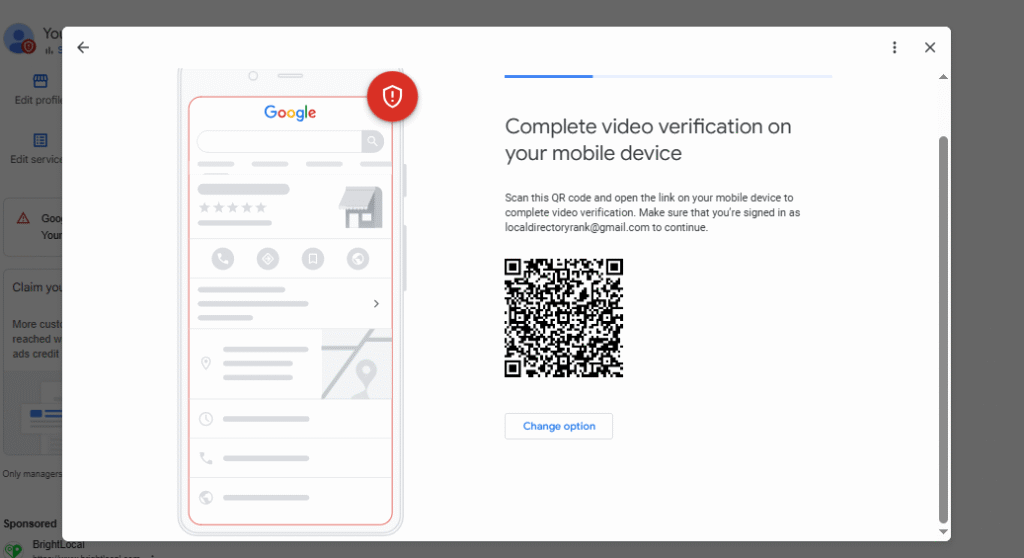
Conclusion
Google My Business video verification is a crucial step to boost your online presence and improve your local search ranking. It ensures that your business is visible to local customers and helps build trust with potential clients.
Key Points to Remember for Your Content:
- Keep it Simple: Use easy-to-understand language and avoid technical jargon.
- Clear Structure: Ensure the content flows logically, guiding the reader through each step.
- Provide Value: Focus on how the service benefits businesses, including trust-building, better visibility, and local SEO.
- Call to Action: Always provide a clear call to action, encouraging readers to take the next step.



